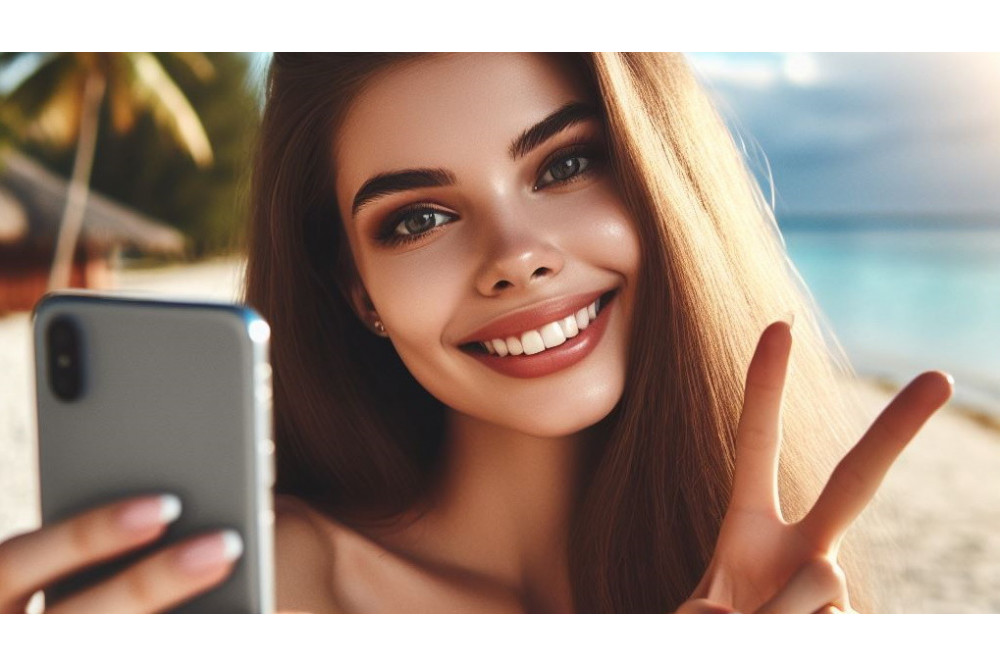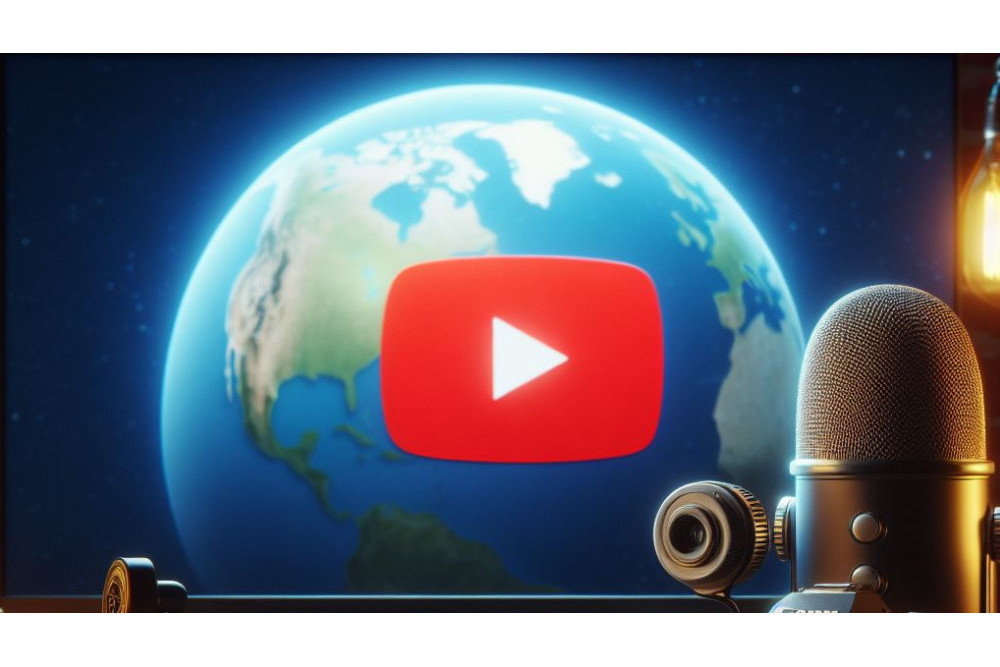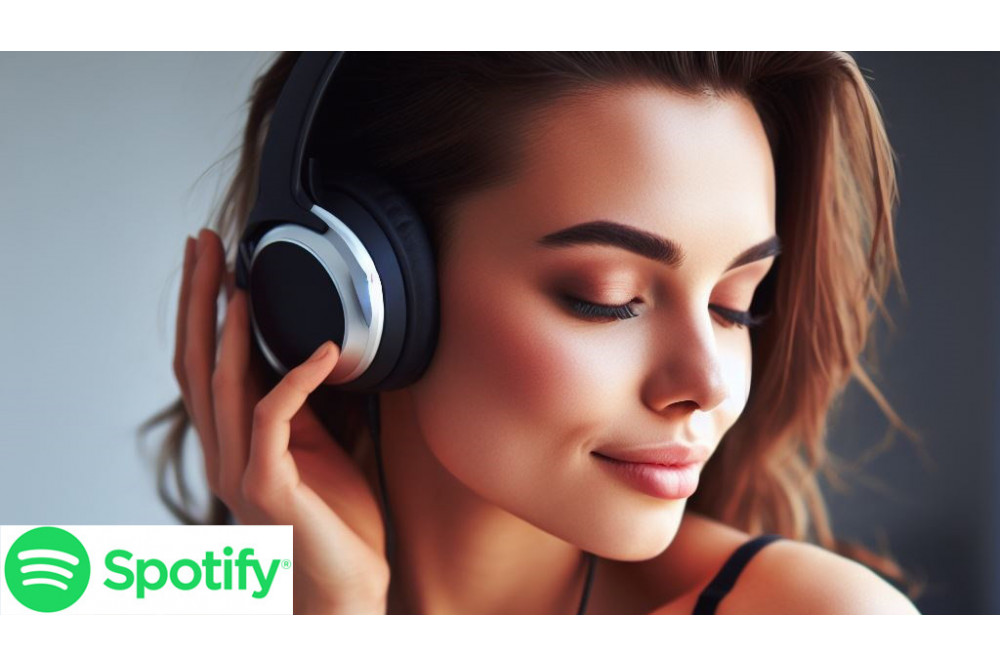How can I get more viewers on Twitch?

Introduction to Twitch
Twitch is a leading live streaming platform, focused on gamers and other lifestyle broadcasters. With millions of users, the platform fosters the creation of communities where like-minded individuals gather to access content that piques their curiosity. Although Twitch is primarily geared towards gaming content, the platform has expanded to include non-gaming activities such as sports, music broadcasts, etc.
The Importance of Chat on Twitch
On Twitch, viewers and streamers can communicate during a live broadcast via chat, making the platform entertaining and interactive. As a gamer, you might be wondering why chat is important on your Twitch channel. Having numerous chatters strongly indicates that your content is engaging and opens up countless opportunities for businesses and brands.
Turning Gaming Passion into Income
Gamers can turn their gaming hobby into a real money-making machine and create additional income by doing what they love when the number of chatters on Twitch increases. To increase your chatters on Twitch, you need to increase the number of viewers you get during broadcasts.
Link Between Viewership and Chat
Indeed, having more viewers means there is a greater likelihood of getting more people to chat with if your content is captivating. If you've struggled to get chatters on your Twitch account, this article will teach you how to skyrocket your number of chatters.
5 Tips to Increase Chat Participation on Twitch
1. Create Engaging Content
Key to attracting viewers and chatters on Twitch is producing captivating, quality content. Ensure to diversify your content and tailor it to the interests of your target audience.
2. Interact with Your Audience
Actively engage with your viewers during broadcasts by answering their questions, taking their comments into account, and involving them in your content. Create a friendly, welcoming atmosphere.
3. Promote Your Broadcasts
Use social media, gaming forums, and other platforms to promote your broadcasts in advance. The more viewers you attract, the more likely you are to get chatters.
4. Collaborate with Other Streamers
Collaborate with other streamers to expand your audience and attract new chatters to your channel. Organize special events and joint broadcasts to boost engagement.
5. Offer Incentives
Provide incentives such as rewards, contests, and games to encourage viewers to participate in the chat. Create a sense of community belonging and reward interaction.

10 Proven Tips to Get More Participants on Twitch
If you're eager to embark on your journey towards increasing your interactions on Twitch, here are powerful ways to get more participants on Twitch.
1. Create Engaging Content
Producing engaging content is a highly effective method to captivate your audience and keep them in constant demand. You want your viewers to be entertained while watching your Twitch broadcasts, and this can only happen if you continuously offer them new and attractive content.
Viewers interact with you via chat when they receive high-quality and value-added content from your channel. That's why it's important to search for new adventures and fun activities in your niche and explore them during your live streams. The more you broadcast fun and engaging content, the higher the number of participants on your Twitch channel.
2. Stream Popular Games
The type of games you stream significantly determines the number of viewers you attract to your broadcasts, thus impacting the number of participants. You must select popular games that will enhance chat activity to keep your audience entertained. With more viewers, chances are you'll get more engagements and messages, helping to boost the count of your participants.
You don't want to stream games that no one knows or that are seen as boring, as this can be an instant turn-off. You may get moderators to help regulate chats once messages start rushing in to ensure that the conversation stays within the standards you set.
Examples of popular games that help increase chat activity are:
- Words On Stream
- Marbles On Stream
- Garlic On Stream
3. Build Community Culture
Establishing community culture is akin to setting the tone for conversations and the type of members you want to have. Doing this helps new members understand the values and principles of your community and immediately determine if it's the right place for them.
Not having a community culture leaves new viewers confused about whether to join your community or not because the discussion often lacks boundaries. To build and maintain a high-quality community culture on Twitch that attracts more participants, follow these steps:
- Set the rules/guidelines that members should abide by.
- Acknowledge as many people as you can and make them feel valued.
- Adopt a unique presentation style.
- Engage with participants and welcome new participants.
4. Ensure Your Viewers Are Always Active
To make the most of your viewers, it's crucial to ensure you consistently schedule streaming days and times when they are active. You don't want to stream when they are likely distracted or exhausted, as this means you wouldn't receive a large number of viewers and participants.
An active chat section creates a sense of community and interaction between the streamer and the viewers, and it encourages others to join the conversation. You may need to experiment with different times or ask your audience directly to find their most active times.
5. Prevent Chat Activity from Slowing
The engagement rate can sometimes drop, thereby making your Twitch chats slow or inactive. When this happens, you should search for ways to boost your chat activity rather than feel discouraged for not getting enough attention. Here are some tips to help increase engagement faster and boost your participants when the activity rate drops:
- Have a consistent stream schedule.
- Stream contemporary games.
- Reward members with channel points to motivate them and others.
6. Set Up Channel Points
In line with the previous point, channel points can help inspire more viewers to engage in conversations, especially when faced with a lurking stream. As a result, setting up channel points on your Twitch channel can help increase chat messages.
Also, when you notice new participants in the discussion, consider rewarding them with channel points, as this makes them feel valued and appreciated in your community. You can attach the points to specific tasks, such as comments or watch time, to spice things up and gain more interaction. Viewers can redeem their acquired points with special icons, which they can use in chats.
7. Leverage Using Chat Commands
Chat commands are an incredible engagement tool that can make your chat more active and interactive. More importantly, these commands help you regulate chats and ensure they conform to the channel values, thus keeping the experience at top quality. There are many chat commands that you can leverage on Twitch to automate many actions and responses.
Examples of chat commands are:
- /VIPs - to display the list of VIPs on the channel
- /block {USERNAME} - to block people who violate the rules
- /Unblock {USERNAME} - to unblock someone
- /disconnect - disconnect from the chat server
- Etc
8. Utilize Bots
Sometimes it's challenging to handle everything at once, such as responding to chats and playing games simultaneously. There's a good chance that you will not pay full attention to the chat space when you're doing other things, and that's where utilizing bots comes in.
Bots can send messages and reminders at defined times, answer questions, ask people to follow, and even moderate the chat. Also, if there are new participants in your space, they won't be left unanswered while you're busy playing games.
9. Request Friends to Chat
Sometimes, people need that extra push to join or start a conversation on Twitch. You can tap into your network of friends and followers on and off Twitch to get more participants in the discussion. You can encourage a friend by asking them to participate in the discussion or to spark debates during your streams. You can even suggest topics and ask them to inform other game enthusiasts to hang out with them on your Twitch channel.
10. Ask Open-Ended Questions
Open-ended questions are those that cannot be answered with a static response, such as saying "yes" or "no". Such questions require a detailed response and are effective in getting viewers to engage in a discussion. The questions may even lead to other questions, motivating other silent viewers to share their thoughts and opinions.
The questions can be about the gaming industry or any relevant niche that you're sure will pique your audience's curiosity and increase the number of participants in the discussion.