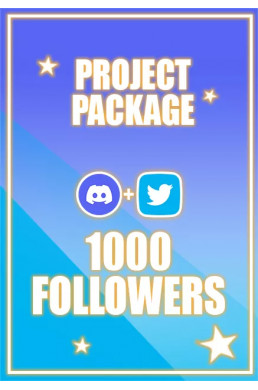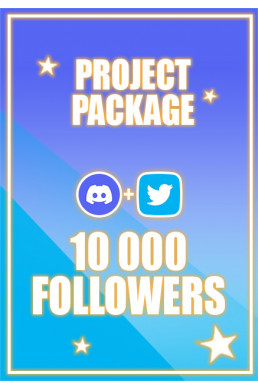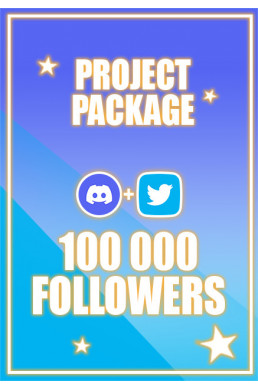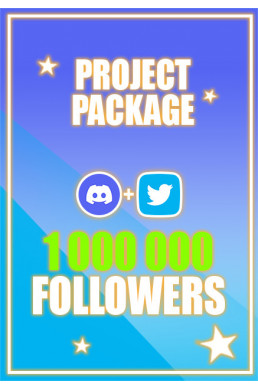Project Package (Twitter, Discord)
Discover our exclusive Megasocial offer
If you have an important project on Discord or Twitter and want to increase your visibility and influence, our Project Package is for you. With this package, you can propel your project, interact with an engaged community and reach your goals faster than ever.
Passionate followers to support your project
Followers play an essential role in the success of your project on Discord or Twitter. They form a passionate community that supports you, interacts with your content and actively participates in your project. With our Project Package, you can buy passionate followers who will be there to support you, share your ideas and help you grow your project. Whether you have a gaming community, an art project, a study group or any other initiative, a high number of followers will help you attract attention and get the support you need to achieve your goals.
How do I get followers organically?
Getting followers organically is crucial to building a strong, engaged community around your project. Here are some tips on how to increase your follower count organically:
- Share quality content: Offer interesting, useful and engaging content that matches the interests of your target audience. Offer added value to your followers by sharing relevant information, practical advice or stimulating discussions.
- Engage with your community: Respond to messages, comments and questions from your followers. Get involved in discussions, organize special events or contests to encourage interaction and loyalty from your community.
- Promote your project: Use other communication channels to promote your project, such as your website, other social networks or newsletters. Make your presence known on Discord or Twitter and invite people to join you.
- Collaborate with influencers or similar projects: Identify influencers or projects that complement your field of activity and propose mutually beneficial collaborations. This will enable you to reach new audiences and gain followers interested in your project.
Views to reach a wider audience
Views are a key indicator of the engagement and popularity of your project on Discord and Twitter. When your content generates a large number of views, it attracts the attention of a wider audience and reinforces your credibility. With our Project Package, you can buy views for your posts, videos or any other content you share, enabling you to reach more people and generate interest in your project.
How do I get views organically?
Getting views organically is essential to increasing the visibility of your project. Here are a few tips on how to increase views organically on Discord and Twitter:
- Use relevant hashtags: Search for popular hashtags in your field of activity and add them to your posts. This will enable your content to be discovered by an audience interested in your topics.
- Share attractive content on a regular basis: Create quality content that captures the interest of your audience. Publish fresh, varied content on a regular basis to maintain engagement and keep people coming back for more.
- Interact with other users: Take the time to respond to comments, participate in discussions and engage in conversations with your audience. This will strengthen ties with your community and encourage other users to view your content.
- Promote your project outside Discord and Twitter: Use other communication channels such as your website, blog or newsletters to promote your publications and encourage people to check them out. Be sure to include direct links to your content on Discord or Twitter.
Likes to boost your credibility and visibility
Likes are a powerful way of showing your audience's appreciation of your project. They reinforce your credibility, encourage engagement from other users and promote the distribution of your content. With our Project Package, you can buy likes for your posts, tweets, videos or any other content you share, enabling you to strengthen your online presence and attract the attention of new followers.
How to get likes organically
Here are a few tips for boosting likes organically on Discord and Twitter:
- Create quality content: Offer unique, interesting and relevant content for your audience. Provide useful information, practical advice, tips or entertainment that will capture your audience's attention and encourage users to like your posts.
- Interact with your audience: Be active and responsive to your followers. Reply to their comments, thank them for their likes and start conversations. Show your audience that you appreciate their support and engagement.
- Use attractive visuals: Visuals play an essential role in getting likes. Use high-quality images, eye-catching graphics or well-produced videos to attract attention and encourage users to like your content.
- Share content from other users: Highlight interesting or inspiring content created by other Discord and Twitter users. This will encourage others to do the same for your own content.
Key figures on Discord and Twitter
To help you understand the importance of our Project Package, here are some key figures on Discord and Twitter:
- Discord: Discord has over 140 million monthly active users, with a community dedicated to gaming, discussion and interaction. It's a great way to gather a passionate audience around your project, organize special events and facilitate communication with your followers.
- Twitter: Twitter has over 330 million monthly active users, offering a dynamic space to share ideas, news and interact with people from all over the world. It's an ideal platform for promoting your project, connecting with influencers and reaching a wider audience.
Don't miss the opportunity to accelerate your project on Discord and Twitter with our Project Package. Increase your follower count, get more views and likes, and give your project the visibility it deserves. Join Megasocial today and get ready to see your project blossom in the world of social networking!