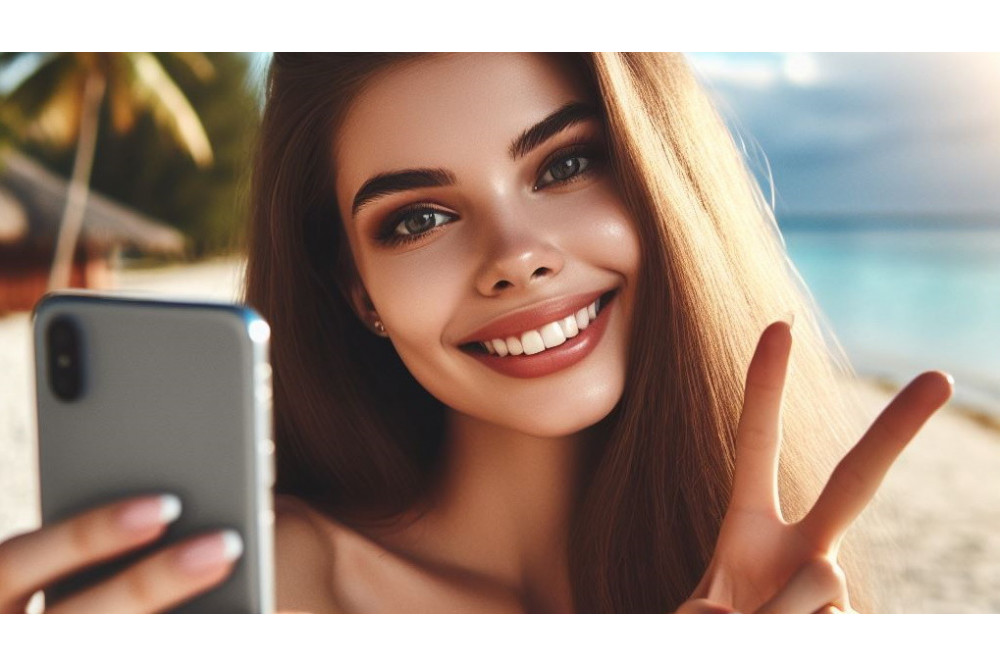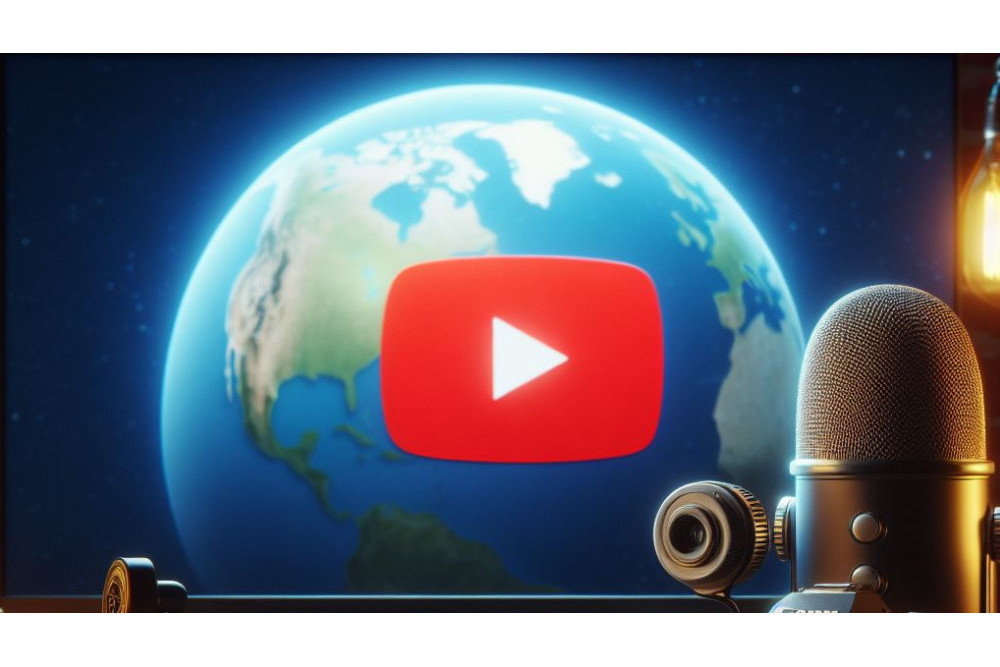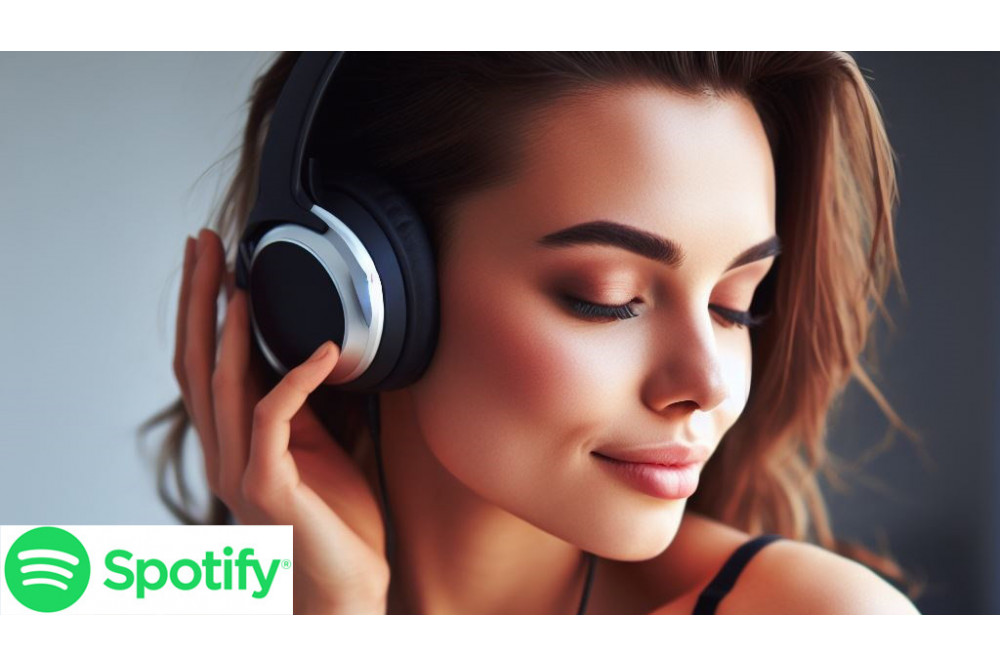How do I submit my music to Spotify playlists?
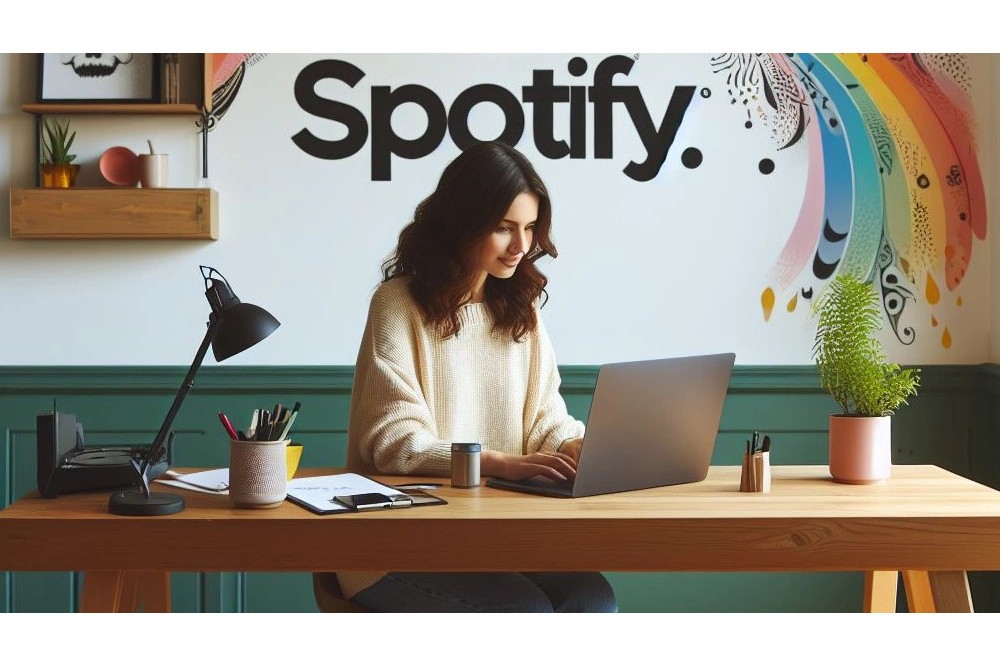
Discover how to submit your music to Spotify playlists and get into user-generated editorial playlists to ensure your song gets increased visibility.
Submission Strategies
1. Search for Appropriate Playlists
Start by searching for playlists on Spotify that match the style and genre of your music. Identify those that accept submissions of new tracks.
2. Use Submission Platforms
Utilize platforms specialized in submitting music to Spotify playlists. Some platforms allow you to filter playlists based on specific criteria and directly send your music to playlist curators.
3. Direct Contact with Curators
Search for playlist curator profiles on social networks such as LinkedIn or Twitter. Establish direct contact with them by sending a personalized message to introduce your music and express your interest in being included in their playlist.
Tips for Successful Submission
1. Quality of the Track
Ensure your track is of professional quality and aligns with the style of the playlist you are submitting it to.
2. Personalization of Submission
Avoid generic messages and personalize each submission by including the name of the playlist curator and briefly explaining why your track would be a good addition to their playlist.
3. Follow-Up and Appreciation
After submitting your music, carefully follow the responses of the curators. In case of selection, thank them warmly and share the playlist with your audience on social networks to maximize the visibility of your track.
Promote Your Music on Spotify Playlists: A Comprehensive Guide
Every musician dreams of sharing their music with a broad audience and earning well-deserved recognition. Promoting your music on Spotify playlists can help you achieve those dreams. Spotify playlists are like musical mixtapes created by experts. They group together songs that share similar vibes, themes, and feelings.
Whether you’re into workout beats or happy tunes, these playlists have you covered with a blend of songs from artists matching those moods and themes. Getting your song featured on a Spotify playlist exposes you to a vast audience, expanding your fanbase and potentially leading to more streams and viral success, ultimately boosting your earnings.
How to Submit Songs to Spotify Playlists?
Before submitting your music to Spotify playlists, here are some key points to keep in mind to increase your chances of approval:
1. Only Unreleased Tracks Are Accepted
Spotify values exclusivity and freshness in its playlist feature, meaning you can only submit unreleased tracks that have not been streamed on any platform. So, choose a time before the release date to submit your music and become eligible for playlist feature.
2. Submit Only One Track
Being featured on a Spotify playlist is competitive, and an artist can only submit one track at a time. This also indicates that only quality songs are accepted on these playlists to entertain listeners, urging artists to submit their best songs at that time.
3. Submit at Least 7 Days Before Your Release Date
The earlier you submit your music, the better the chances of approval for your pitch. A lot of work goes into reviewing Spotify playlist submissions before approval. So, submitting your song early enough, at least seven days before the release date, is crucial.
4. Submit Using Desktop
Currently, Spotify only allows playlist submissions through the Spotify for Artists platform. And this can only be done via desktop, not mobile.
With these points in mind, you are now ready to submit your music and increase your chances of being featured on Spotify playlists.
How to Submit Music to Editorial Playlists?
Editorial playlists are curated by Spotify’s internal team of expert curators. This platform can make your song reach millions of listeners if your pitch gets approved. But it is fiercely competitive as there are lots of music submissions daily. Here’s a step-by-step guide to submitting your song to the playlist:
1. Log In or Sign Up to Spotify for Artists
Depending on whether you’re an existing or new user, you must either log in or sign up to your Spotify for Artist account on a desktop.
2. Choose the Unreleased Track
Under the Music section on your dashboard, click on the Upcoming section to find your unreleased music and select the one you would like to feature in the editorial playlist.
3. Choose One Track to Submit
Remember, you can only submit one track at a time. So, if it is an album or EP, submit the best track to improve the chances of getting your pitch approved.
4. Complete the Playlist Submission Form
Finally, complete the playlist submission form by giving detailed information about the song’s genre, mood, theme, etc. Telling a compelling story behind the song can also help reviewers understand the music and its message, thus making their job easier and improving your chances of getting your song featured in the right playlist.

How to Submit Music to User-Generated Playlists?
User-generated playlists, also known as listeners’ playlists, are curated by individual listeners depending on the genre, music preference, or mood. This also applies to brands and influencers who can curate a playlist to showcase their brand style and tone.
User-generated playlists can either be public or private, and they can help you understand how fans interact with your song based on the playlists you appear on or the context in which they relate to your songs. Here’s how to submit music to user-generated playlists:
1. Find Artists Through Similar Artists
Search for artists with a decent following through similar artist categories. Do this by going to “overview,” then “fans also like.” Then, in the “About” section, check “Discovered” to find user-generated playlists.
2. Choose the Perfect Curator and Submit
After searching and getting great curator options, you can choose the ideal curator with playlists your song can fit into for submission.
3. Pitch Your Song
When pitching your song, choose an appropriate time before its release date to enable the curator to listen to, review, and add the song to their playlist in time.
Tips to Get Featured on Spotify Playlists
Here are some tips to keep in mind to get your song featured on Spotify playlists, be it editorial or user-generated playlists.
1. Making Good Music
No other points will work if this is not in place. So, ensure your song is of good quality and has good instrumentals, beats, and other elements. Also, only pitch the best song in your album or EP, and you can determine that by checking the statistics of the previous songs to identify the most loved by fans.
2. Know Your Musical Style and Genre
It’s important to identify and be familiar with a specific musical style and genre that represents you. This knowledge comes in handy when pitching your song to the editorial team. Providing all the relevant information helps them review your song accurately and place it in a playlist that suits its style.
3. Pitch Your Music at the Right Time
Timing is critical if you want to get featured on Spotify playlists. So, be sure to pitch your song at least seven days before the release date to enable editors and individual curators to listen to and review the song in time.
4. Get Verified
Getting verified on Spotify is another fast way to get featured on playlists, especially for independent artists. First, it enables you to pitch your song directly to the Spotify playlist editorial team and gives you access to insights on your fans. Second, it gives credibility to your brand, helping you attract users who love music of your genre.
5. Get Active on Spotify
Being active on Spotify by regularly releasing new songs and building a solid follower base also plays a significant role in getting you noticed by the Spotify algorithm and individual curators. As an active user, you can get your new tracks to appear in your followers’ Release Radar playlists, increasing your chances of being featured in their user-generated playlists.